how to check Activated Zong package
In this article, we will discuss how to check your Activated Zong package which is currently activated on your Zong sim. As we know these days almost every Pakistani has more than 1 sim of different Networks i.e., Zong, Mobilink, Warid, Telenor, Ufone.Also Read:
With so many SIMs in the pocket and with so many interesting packages, we usually forget about the current package which is activated on our sim. Previously we shared with You How you can subscribe to Zong Mega Data Offer 50GB for 1 Week Complete Info.
In this article, You will learn two methods to inquire about the currently activated Package on your Zong Sim.
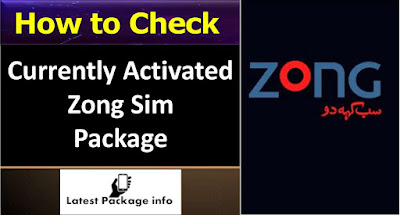 |
| How to Check Currently Activated Zong SIM Package |
How to Check Current Zong SIM Package
If You want to check the currently activated Package on your Zong Sim. There are 2 basic methods:Method 1:
You just need to dial the code given below from your mobile's keypad and It is free of cost:
*310#
And You can know all promotions and packages activated against your Zong Sim/number.
Also Read: Zong Supreme Monthly Package info
I also tested this code but it did not satisfy me as *310# is only use to check promotions and services activated on your Zong SIM/number.
But to clear my thoughts I took a step further and I asked this question from Zong they replied to me as below:
Method 2:
Don't worry we have another solution for you to check the current package on your Zong sim.
You Only need to dial:
310
from Your phone keypad and then
Press " 0 " (Zero)
and You will be connected to Zong customer services Agent. You can talk with Zong customer service Agent and Ask him about your current Zong Package activated on your zong SIM. He will tell you the complete detail.
Also Read: Zong Super Card Monthly Package info
Frequently Asked Questions:
Frequently Asked Questions:
How can I check My Zong package details?
As we have discussed already how to check your Zong sim activated package. Now, let's discuss how to Check your Zong Package Details.
1. You can Dial *222# from your phone's keypad to check your balance in Zong sim.
1. You can Dial *222# from your phone's keypad to check your balance in Zong sim.
3. If you want to avoid the hustle or often forget these codes. Then I recommend you to Install " My Zong App from Google Playstore " on your phone from Google Playstore.
Or
Visit Zong's Online web portal which is Called " Zong E-Care ".
If you are not familiar with the Zong E-care portal don't worry we have a guide for you. You can read complete instructions here.
How to Check Remaining Minutes of Zong Call Packages
Package Name | Activation code | Deactivation code |
Student Package | *3000# | Auto-expire |
Shandar Daily Package | *999# | Auto-expire |
Non-stop Pkg | *777# | unsub to 7141 |
New SIM Offer | *50# | One Time Offer |
Shandar Hafta Offer | *7# | Auto-expire |
All-in-1 Weekly bundle | *6464# and press 1 | *6464# and press 3 |
Supreme Offer | *3030# | send “unsub 750” to 6464 |
Monthly Unlimited Offer | Send “PK30” to 522 | unsub to 522 |
Shandar Mahana Offer | *100# | send “unsub Mahana” to 7091 |
All-in-1 Monthly | *6464# and press 2 | *6464# and press 4 |
Monthly 599 | home1 to 6565 | Auto-expire |
Monthly 799 | home2 to 6565 | Auto-expire |
Power Packs | *1313# | Auto-expire |
Check Remaining Free Minutes | dial *102*3# | |
I hope after reading this article, Now you understand completely How to Check Zong Package and details. Please Like and Subscribe to us below for the Latest Package info.


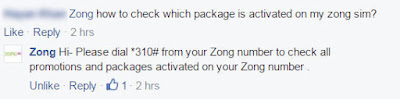


.jpeg)


.jpeg)







.jpeg)

No comments:
Post a Comment