hello geeks how are you all, i am good so i today ask you something new how many of you using iphone...??? Don't worry i am not take your iphone :) in this article/post i show you
if you have any doubts and queries feel free to ask in comment section.
if you like this article please like and share this article with your friends and family.
because sharing is caring.
How to delete all contacts from iphone
people are searching and ask me to write about this topic so today i am gonna show you how to delete contacts from iphone using groups app
What is Groups app :
Groups app is mainly designed for iphone users. it is a free app for iphone users,
groups app allows iphone users to manage their contacts and group contacts.
What are the features of groups app :
MANAGE
- Groups app allows to manage your contacts into Friends, Family, etc.
- groups app allows to create and manage any groups of contacts from your contacts
- Groups app has new feature that it's translated into 15 languages!
- Works with native iPhone groups
- you can Set an icon for each group - now w/more icons
- best way to Sort contacts by the time they were added
- easily Merge duplicate contacts!
- groups app allows users to Easily text or email many contacts at once
- special features like it is Works even if your contacts don't have the app
- sort of by Personalize your texts with first name, last name, etc.
- you can Attach images to your emails, use To | Cc | Bcc
- best feature and secure feature like Share your location with people you're meeting
For delete your contacts from iphone follow below steps
- Download the Groups app on your iPhone.
- after installing Launch the Groups app on your iPhone.
- Grant the Groups access to manage all your contacts when prompted.
- after Select All Contacts/groups from the Groups list.
- Go through your contacts and mark all contacts to delete
- choose circle outline to the left of their name.
- Tap to Choose Action at the top.
- Tap on Delete contacts... and see one popup menu.
- Tap on Remove button from my iPhone to confirm to delete
conclusion:
so this is all about how to delete your contacts on iphone using groups app.if you have any doubts and queries feel free to ask in comment section.
if you like this article please like and share this article with your friends and family.
because sharing is caring.
Tags:
delete contacts on iphone 6, delete contacts on iphone 4, delete contacts on iphone from facebook, delete contacts on iphone permanently, delete contacts on iphone se, delete contacts on iphone 5c, delete contacts on iphone 3, delete contacts on iphone all at once, delete contacts on iphone from itunes, delete contacts on iphone ios 9, delete contacts on iphone 3gs, delete contacts on iphone ios 8,



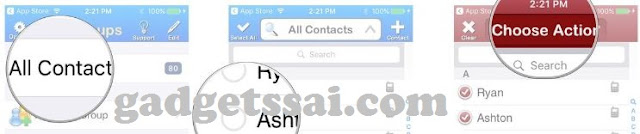
.jpeg)


.jpeg)







.jpeg)

No comments:
Post a Comment