Yes, you don’t have to buy a windows 8 phone in order to experience those sweet live tiles. I have discovered two powerful apps for you, one named Launcher 8 while another new app is called Tile Launcher. Both of the two launcher apps for Android devices that can simulate the Metro interface pretty well. Let’s go to have a look.
Top 1: Launcher 8, the app which is more mature than the latter, let you experience the brand new style UI on your Android mobile phone. You can easy design look like Windows Phone 8 layout (fake wp8) and show off to your friends!
Features:
- You can add different size tiles;
- You can add a variety of color tile;
- You can save and restore the theme;
- You can edit the start screen layout;
- You can set the current background style;
- You can switch the application list style
- You can add Android widgets in the tiles;
- You can set the lock screen style;
- You can select more than one hundred kinds of theme colors;
- You can add special features tiles,like time ,pictures and contact photo.
- shows the live contact needs to read the contact data access permission;
- add a shortcut when direct dial call authority need the android Permission. CALL_PHONE;
- add send SMS shortcut operation message need permission.
Top 2: Tile Launcher, which is in beta for Android 4.0 and above, allows you to style your homescreen with customizable tiles on a horizontal canvas. Everything can be customized to any style.
Features:
- Based on stock Jellybean 4.2 Launcher
- Optimized scrolling
- Completely customize any tile and defaults for new tiles
- Shortcut/widget settings (title, text color, background color, images, transparency)
- Desktop settings, change rows/columns, gap size (access from icon at top right in app drawer)
- Icon pack support
- Wallpaper scrolling options
- Multiple screen (Work in progress - Long click drawer to toggle layouts at the moment)
You can Tile Launcher Beta on Google Play(it's free) or just click the link above.



.jpg)
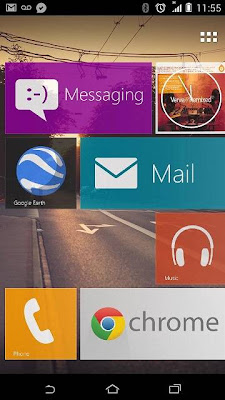
.jpeg)


.jpeg)







.jpeg)

No comments:
Post a Comment