Save Data + Texture PES 2019 Chelito v6 - PES is one game that must be installed on a console, for many people. If you don't have a console, you can still play PES on Android. There are 2 types of PES that you can play, namely PES Mobile and PES console. For this console many use PES PSP which is played on android using the PPSSPPP application. Of course you know what PPSSPP is.
There are many people who want PES 2019 PPSSPP, maybe you also want to. I will share the 2019 Chelito v6 PES file for you. You can change this PES, if you can do a mod texture, such as updates, kits, rear data and more.
Besides sharing PES 2019 v6, I will also share save data and texture for all of you. Not only that, I will also share the PPSSPP Gold file for those of you who don't have it yet. Follow the instructions on how to install it smoothly.
Information
Title : Save Data + Texture PES 2019 Chelito v6
Genre : Sport
Credit : Chelito, Bendezu
How to Install Texture
Before you start the installation step, one thing you have to prepare and thirst for you has, namely the extract application. There are lots of extract applications for Android, one of the best is ZArchiver. The application is very friendly and how to use it is easy. I used to use this.
1. Download the required file first
2. Extract the file using ZArchiver
3. Move SAVEDATA to PSP Folder -> SAVEDATA
4. Move the TEXTURE to the PSP Folder -> TEXTURE
5. Open the PPSSPP Mod texture app, open the PES
6. The game is ready to play
>> Download Texture + Save Data PES 2019 v6 <<


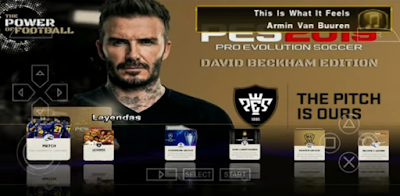

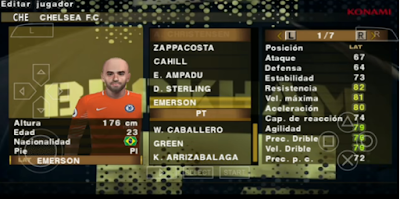

.jpeg)

.jpeg)








.jpeg)

No comments:
Post a Comment